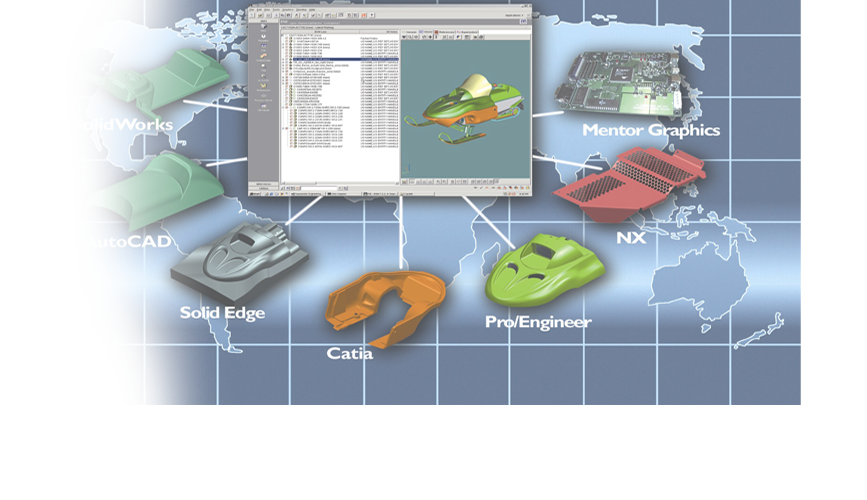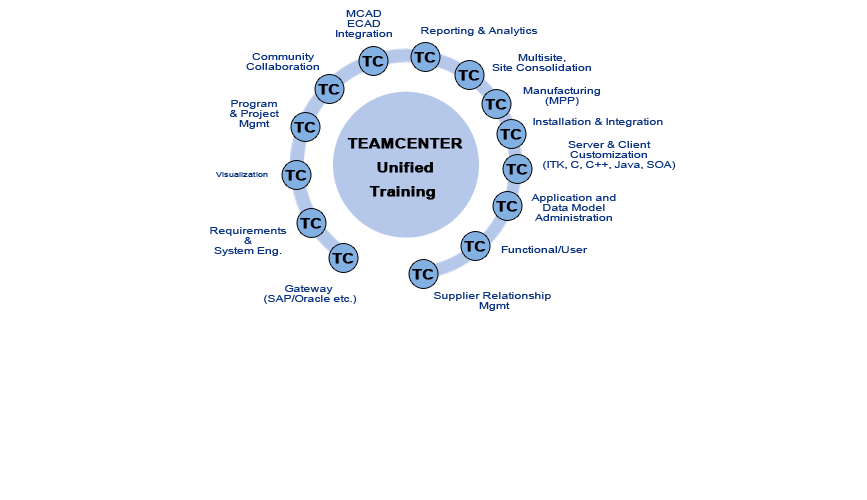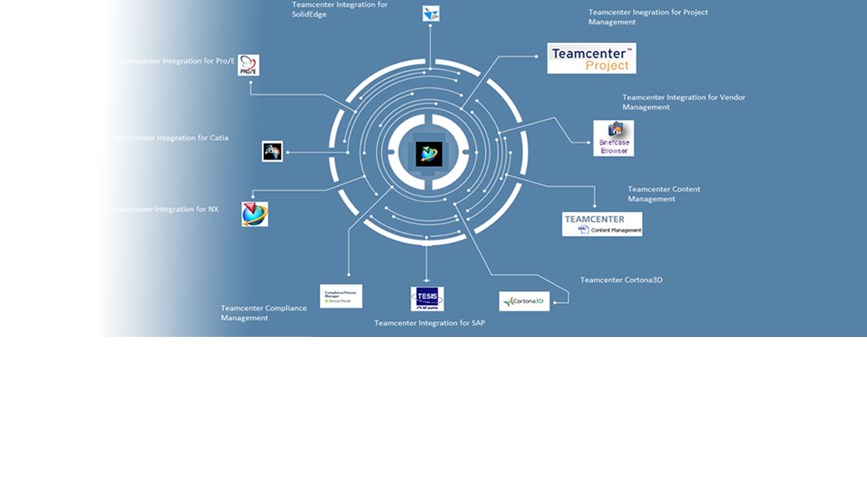Quick Links
- Advanced PLM Services
- PLM Site Redefination
- PLM Site Upgrade
- PLM Solutions AMC
- SharePoint Solutions
- 2D to 3D Conversion
- CAD Customization
- CAE Analysis

Active Workspace Client Configuration: It's a revolutionary client offering key capabilities like improved user experience, enabling mobile user to use Teamcenter, zero install footprint on client and many others.
We help companies to righty install and configure Active Workspace Client like installing & configuring maven, solr db, feature installation using tem, translator configuration, merging Teamcenter and solr schemas, testing connectivity, running index to sync data between Teamcenter and Solr DB, and deployment of war file with sanity testing of client and also scheduling index.
Async Service Process Setup: This helps to processing templates and tasks in the background which helps to avoid pause in the workflow application while editing templates and applying those changes to all active workflow in the system and task job can be accomplished in the background provided it has task attribute set "process in background"
We help companies to rightly install and configure this functionality which includes dispatcher installation and configuration with asynchronous service translator, configuring SOA URL in organization, preferences and basic test of this functionality.
High End Document Management Configuration:
We help companies to install, configure and test various document management functionalities like.
IRDC
Rendering datasets to produce output files in different formats from the inputfiles.
Document markup.
Printing documents with system stamps, banner pages, and watermarks.
Generating thumbnail images from various graphic input formats.
Digitally signing datasets such as PDF files from Adobe Acrobat and AdobeReader.
Style sheets to configure create dialog boxes and summary display forDocument objects in the rich client and the thin client.
Installation and configuration of Teamcenter 10.1 lifecycle visualization Convert, Ghostscript version 8.64 (Asian font version) and MS Office 2007 or 2010, Adobe LiveCycle PDF Generator ES version 8.2.1 or ES2 version 9.0, Adobe Acrobat Pro Extended version 9.2, Translator like RenderMgtTranslator, PreviewService, PdfGenerator, batchprint,Simpgen and Mmvindexgen, post printer,View/Markup & Print.
Multiple Pool Manager: Multiple pool managers are being used for achieving load balancing and redundancy on production site.
We help to install, configure and test all necessary components involved in this setup like installing pool manager on second host with configuration of pool ID, TreeChache Peer, Performance tuning parameter, fms configuration, TCPPING initial_hosts on both the server along with editing tc.ear file configuration.
Site Consolidation: Its being performed to reduce the number of sites in the global deployment with the generic intension of achieving single site, reducing mentatinace cost while taking the benefits of 4tier architecture.
We help customer to configue and test target and source site for site consolidation which includes admin data model, busines object and physical file transfer from soure site to target site.
We covered all the steps involved in prepration like shared fms configuration, admin data model syncronization etc, actual data transfer like business objects, physcial files using various utlities involved here and post data migration cleanup.
WebSEAL SSL Configuration: SSL is becoming an important while achieving data security. We help customer to install, configure and test this functionality which include WebSEAL installation, creating java keystore, importing keys in kdb files and so on.
Store & Forward: This functionaility helps customer to improve end-user file upload times by uploading files to a temporary local volume. The system moves theese files to final destination volume according to defined criteria b y ensuring files are accessible to FMS at all times.
We help to install, configure and test this functionaililty which includes Dispatcher servera and client installation with fmstransfer translator, with definaing right bootstrap URL, updating fmsmaster, slave server installation, ACL update on master site along with various prefernce settings.
TCCS Configuration : We help you confugure Teamcenter Server Proxy, Teamcenter model event manager (TcMEM), FMS Client Cache with forwaord proxy, reverse proxy and centralised network configuration.
Teamcenter Installation on DB2 : We help customer to install Teamcenter using DB2 as database server which include installation, creation of db , configuration and tuning.
Database, Business Logic Layer, Web Tier & FMS Clustering for Teamcenter: Clustering helps you to achive the redundandcy and failover of Teamcenter system component at various level.
We help customer to install, configure and test clusting at various component level effectively and efficiently.
Nationalization (L10) and Internationalization (L18):
Repeatable Design Validation: Its process and software configuration mapping which facilitates digital mockup, promotes collaborative design reviews, visualization, articulates and dynamic interference detection, with advanced search like proximity, zone, attribute, notes, and form attributes etc.
We help to rightly configure with testing on real data which involves process development, installation, configuration, bounding box generation etc.
Teamcenter Installation on cloud:
Tc4Sim Integration:
Smart Folder Configuration:
Teamcenter SAP Integration:
HTTP based multisite configuration:
Proxy server Portmapper Bypass configuration
Teamcenter em-server integration:
Factory Cad Integration:
Design Part alignment configuration:
MSVisio integration and mapping:
SSO configuration using Sunone, Apache directory server: This configuration brings the new layer of security for data in Teamcenter. We help customer to install directory server with Teamcenter Identity service, login configuration and test.
Configuring Ansys with Tc4Sim:
FMS sizing for performance improvement: Sizing FMS is utmost important and critical activity for getting optimum performance of FMS mechanism. We help you rightly sized the fms configuration based on hardware, sofware and network.
Teamcenter on cloud:
PLMXML closure rule for data import/export:
Cortona 3D Integration:
ECAD Integration:
MFK configuration: It enables defination and management of unique identifictaion of business objects, we help you to rightly configure and test this functionlity which includes defining new domains, MFK keys, BMIDE configuration, column management based on business use cases requirement.
And many more based on customer business need.