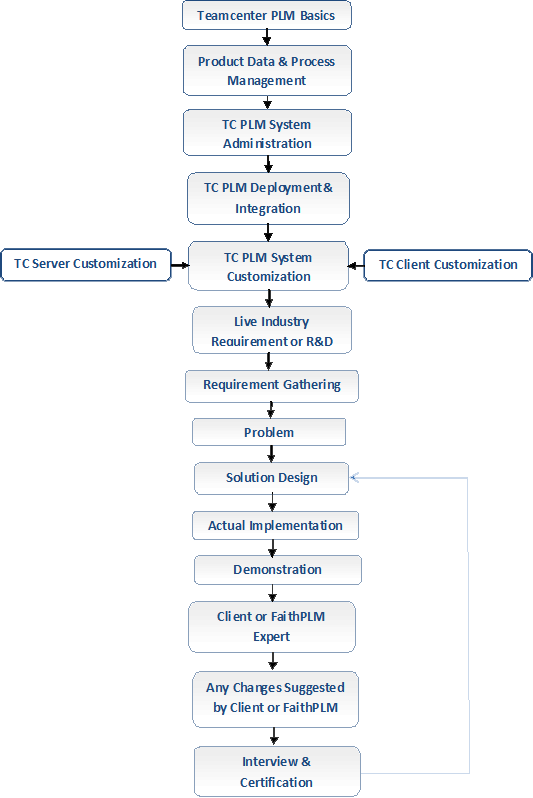We specializes in-depth Teamcenter Training by Experience & Certified Professional with continuous technical assistance to increase your confidence in Teamcenter Technology to accelerate and ensure your career growth through complete knowledge.
FaithPLM Solutions is the industry leader in innovative and progressive training solutions on Teamcenter product suite which cater the need and aspirations of participants with promoting their career growth.
Let our Teamcenter Solutions and Training Experts help you on understanding Teamcenter at its depth and answer industries most critical and important questions on Teamcenter.
We ensure you should able to answer and know the solutions for most important and critical questions on Teamcenter in context industry implementation, some of the sample questions on Teamcenter Usage, Administration, Server & Client customization and Integration are given below…
Teamcenter Admin level
What is Teamcenter site localization and how to configure L10 & L18?
What is BMIDE lock? When it happens? How to resolve?
How to delete a corrupt workflow job?
How to change the project administrator where original is gone?
How to manage product structure configuration at certain milestone of product development?
How to recover the lost BMIDE project from installed environment?
How to use tcexcel_import in order to import a precise with Rev IDs?
How to import & export classification tree?
How to compare and generate report for database and template?
How to create a custom icon for lov business object?
What is function based indexing?
How to create custom Audit Definition in BMIDE?
How to define custom condition based deep copy rule?
How to configure property based business object icon?
How to find corrupted workflow processes?
How to encrypt the alpha numeric user password?
What are different types of security mechanism Teamcenter offers?
What do you understand by process template and task templates?
What are conditions & how to build it and where to use it?
How to configure BOM grading?
What is business modeler IDE?
How to use different source file and what is the significance of it?
What do you understand PLM XML in Teamcenter? What are basic elements involved? What are business cases is being performed using PLM XML?
What do you understand by handlers? What are all different types of handlers Teamcenter offers?
What are the best practices of workflow design?
What are the best practices for extending data model?
How to rename a deployed project template?
What is difference between Tem and Hot Deploy? When to use Tem deploy and when to use Hot Deploy? When not to use Tem Deploy and when not to use hot deploy?
What is dynamic LOV? How to configure it?
How to create custom form with custom storage class?
What is condition module in BMIDE? When to use it? How to use it?
What is rule & action handler? What are the lifecycle stages of task? When to use action handler and when to use rule handler?
What is subscription in Teamcenter? What is the difference between class based and object based subscription? How to enable user based and default notification?
How to purge invalid subscription?
What is auditing in Teamcenter? How to use it?
How to control the search result display using ACL?
How to write query which will give all revision rules?
What do you understand by async workflow? When to use it?
What is workflow filters?
How to clone Teamcenter site?
What are all modules comes in change management configuration?
How to define a custom status icon?
How to replicate production system to test system?
How to prepopulate the cache?
How to design a condition which will evaluate custom query for decision making?
What is graphics builder and how to configure it?
How to configure embedded viewer for pdf view and markup?
How to configure cortona with Teamcenter?
How to create multiple sub processes based on target attached?
How to create BOM report with plmxml export?
How to link specific dataset type to specific OS files while doing drag and drop?
How to determine the exact version of Teamcenter from the string value came out using install –ask_version?
How to move all files owned by particular user to different volumes?
How to create empty Teamcenter schema in oracle?
How to configure Teamcenter for NX design validation?
How to do emptying Teamcenter oracle database?
How to change the oracle password for Teamcenter?
How to change the visualization license level?
What are all components of FMS?
How to prevent revision from revise when there is no status attached to it?
What are basic steps of FMS troubleshooting?
What is the purpose of fmsprecaching and how to do it?
How to configure project smart folder?
What are basic query?
What are the basics of Access Manager?
How to perform attribute mapping like workflow status, reviewer, approver with CAD?
What are closure rule and how to develop the same?
Where is the location of lang file on 4tier?
What is multisite and how to configure it?
How to create custom revision rule?
How to unreleased objects in Teamcenter?
What are all common best practices of workflow design?
What are all basic components involved in Teamcenter ARCHIUTECURE and which protocol being used for communication?
What are all different failover options available in Teamcenter Architecture?
How to track deletion of various relations by user?
What is typed & un-typed reference and how to decide which one to use?
What is the process for encrypting infodba password?
What is relation based property and when to use it?
How to clear the dead session of 4tier client automatically?
How to control access on individual property of object using BMIDE or Access Manager?
How to check number of rich client and thin client connection?
How to configure thumbnail for various business objects?
How to change OS level user of Teamcenter installation?
How to move volume data to another volume based on certain criteria like group, role, user, dataset, project etc?
What are all the best practices of designing Access Manager Rule Tree?
How you will collect the Teamcenter log for various analyses like performance tuning?
How to handle various error prone scenarios while designing workflow?
How to get custom form property on BOMLine?
How to configure design part alignment?
How to design and configure workflow for asynchronous processing?
What is store & forward? What is the purpose and how to configure it?
How to resolve thin client access issue on IIS?
How to troubleshoot Service Startup like Action, Subscription, Task Monitor etc?
What are all commonly used debugging variables and its importance in Teamcenter site issue analysis?
How to control workflow process progression and when it is required?
What is the importance of uninstall.xml and where it's required?
What is the importance of canonical Name during Teamcenter Installation?
How to change the default application for opening specific business object?
How to create custom folder to be used in RAC?
How to hide perspective in thin client?
How to assign a new icon to a business object based on property?
How to import office documents &pdf in bulk to Teamcenter?
How to write query which will give all aborted workflow job list?
How to calculate and display total numbers of parts assembled in assembly in structure manager?
How to query workflow based on last modification date?
How to write a query to get all checked out item in search?
How to write a query to search all project members from a project?
How to work on dataset in offline mode (when Teamcenter is not running)?
How to login to system when infodba password is expired?
How to restore the default access manager tree?
How to configure alternate id using BMIDE?
How to export active or inactive users in excel?
How to change the OS user password in configuration.xml?
How to validate FMS caching process?
What is FMS whole file cache and how to enable it?
How to configure PDF dataset markup in Embedded Viewer?
How to remove unreferenced file from volume?
How to change the FSC_ID?
What is live update and how to use it? Give the examples of live update scenario?
What are the best practices of BMIDE configuration while mapping business requirement?
What is project based security and how to configure and when to use it?
What are all common bmide project deployment errors and how to fix it?
What is plmxml&tcxml? When it has to be used?
How to deactivate Teamcenter users in mass?
How to find number of Authors & consumers using query?
How to design complex naming rule using character, string, lov, nested rule?
What are top ten Teamcenter environment concerns at customer site?
What constitute the BMIDE data model?
What are the best practices of classification administration?



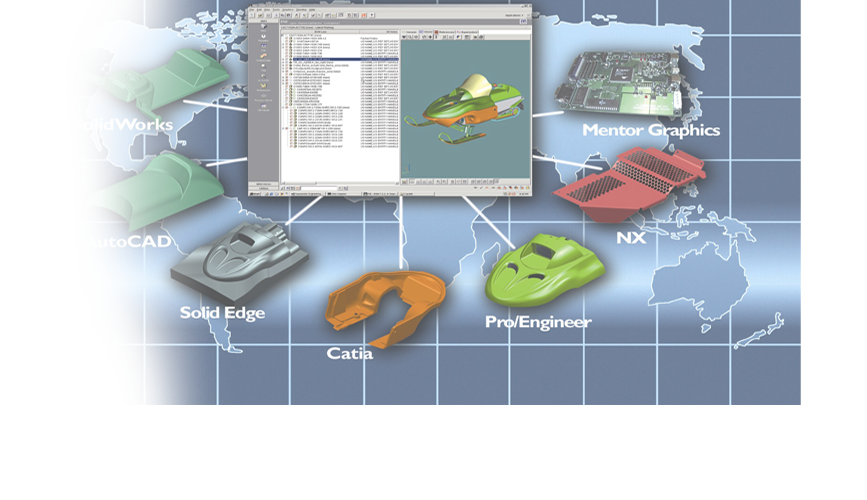






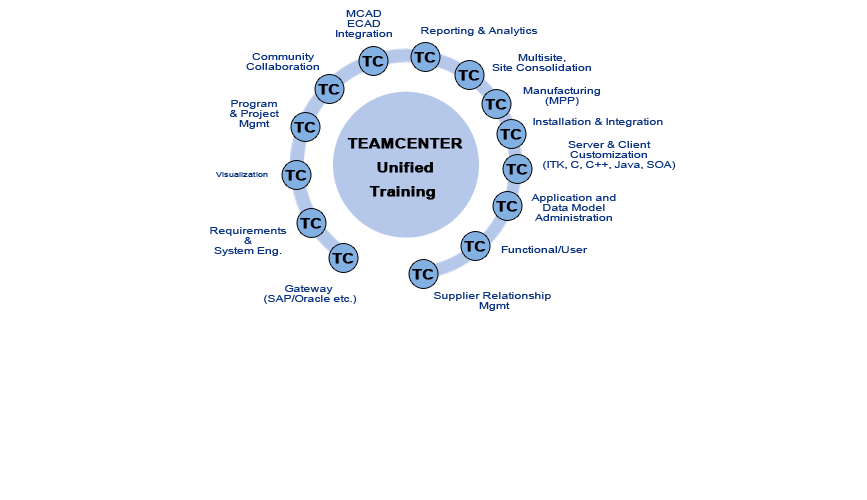
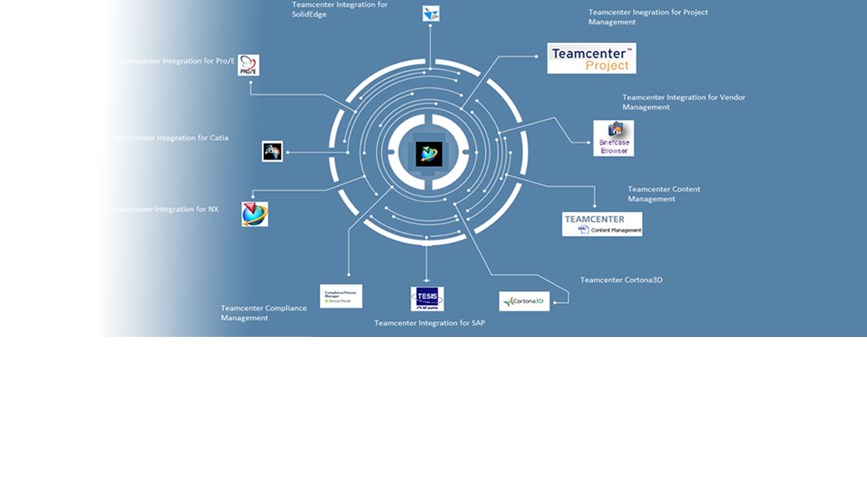
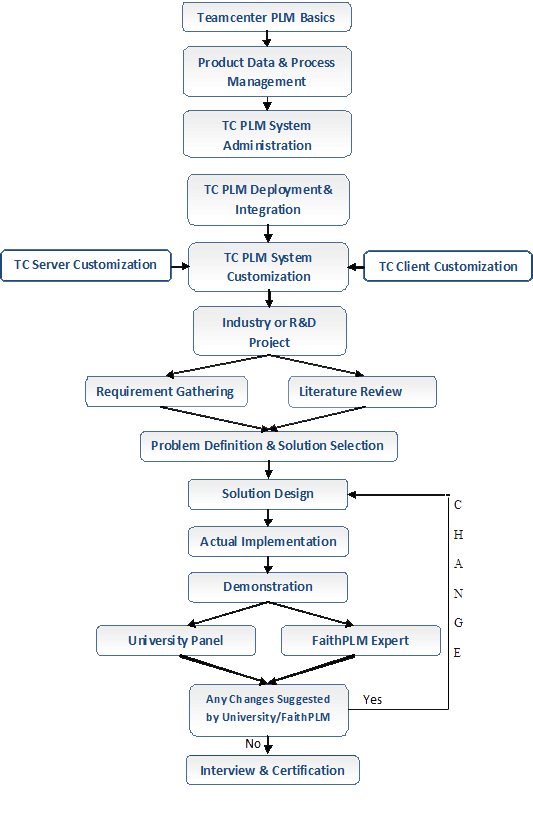
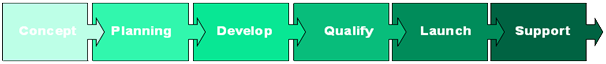
 Hands-on Teamcenter Data and Process Management
Hands-on Teamcenter Data and Process Management
 Overview, Capabilities and Benefits:
Overview, Capabilities and Benefits:
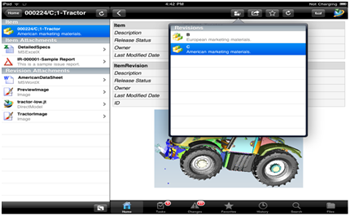
 Change Management in AWC
Change Management in AWC 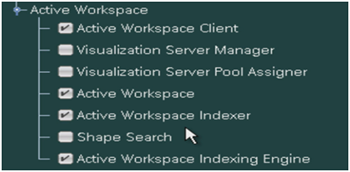 AWC Deployment Architecture View
AWC Deployment Architecture View 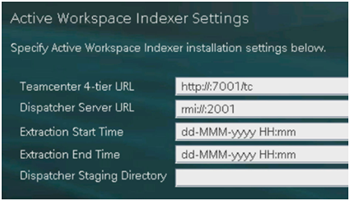 Tem Installation
Tem Installation 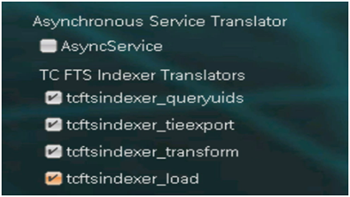 Full Text Search configuration: Using BMIDE and preferences
Full Text Search configuration: Using BMIDE and preferences 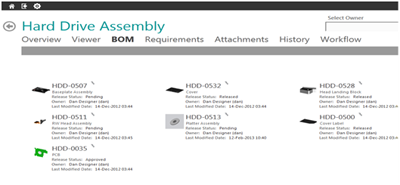 Using various AWC settings
Using various AWC settings
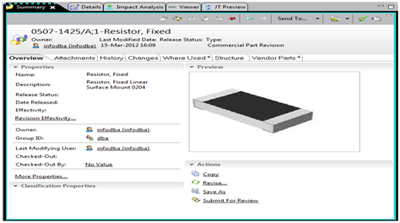 Configuration of workflow and change management
Configuration of workflow and change management